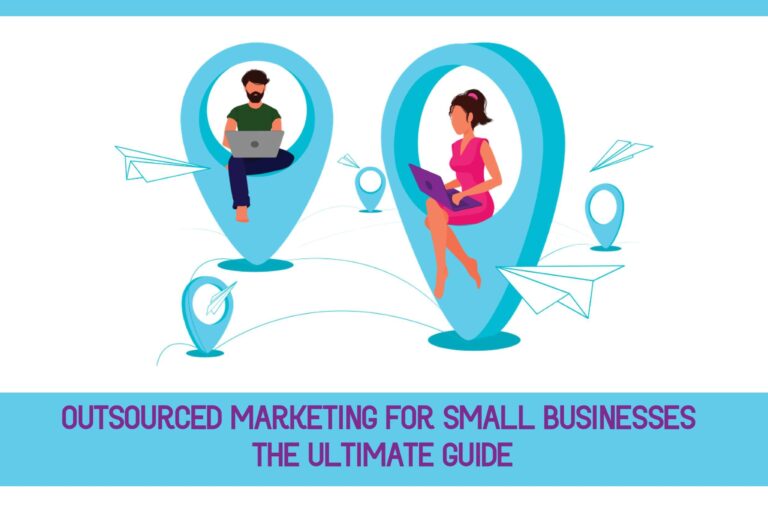TABLE OF CONTENTS
Every day, more Shopify apps are added to the Shopify App Store to increase the functionality of Shopify-based e-commerce stores. During January 2020, there were 3200 Shopify apps in the store, and now there are more than 7800 Shopify apps. The abundance of Shopify apps causes a lot of competition in the App Store that has similar goals such as design, logistics, payment, or marketing.
On that point, differentiating a Shopify app with a visible organic ranking becomes crucial for the app developer’s success. The key to getting more organic visibility is understanding how the App Store works and taking advantage of it. Our Shopify App Store Listing Step-by-Step Guide shows you how to get more organic visibility.
Find Your Shopify App’s Target Keywords
If you are wondering how to find your target keywords for your Shopify app, there are many tactics to find the best keywords. Here are the alternative ways to optimize your app listing for a successful SEO.
1) Learn Your Own
The most simple and accurate way to find your target keyword is by thinking about your app and trying to explain it in a few words. Such as, if your app is helping Shopify merchants with their payments, using tax, recurrent, refund, and more related words will help you. Then, to verify your findings, you need to search these terms in Shopify Appstore to check if the algorithm shows similar apps to yours.
2) Look for Search Volume
Finding the most sophisticated keywords to describe your app might not be the best practice. If no one searches the term you want to target, there is no chance for impressions or visibility. Since there is no search volume checker for Shopify App Store – aha moment for new startups, it would be nice for app developers- you can use Google-based search tools such as Semrush, Moz, Ahrefs, and so on. Look for two-level search terms where the query includes both “Shopify” and your target keyword. Never forget that many people search for what they need on Google before they go to Shopify App Store.
3) Learn from the Competitors
The best teacher is always looking around and trying to figure out what others are targeting. Try to find similar apps to your app, and check their listings. What are the main keywords they have used in their title, app card subtitle, features, and so on? Also, ensure that people are searching these keywords on Google. (Assumingly, they search also within Shopify App Store)
4) Using Shopify Ads
Shopify Ads are great for your app’s marketing and get more visibility. Additionally, you can see the exact impression number of all keywords daily. If you can spend some on marketing, Shopify Ads is the best place to learn accurate search volume for each keyword. Start bidding on your target keywords (even small bids), and you will see how many people searched for your term. Try as many keywords as to find the best ones, and use these terms in your listing to boost your organic ranking.
5) Combine & Repeat
As we explained four different ways to find the best target keywords for your app, you must combine all of these options and repeat the procedure all the time. Testing and testing again will get you to success eventually. As many tests as you do and repeat the process, you will get a better understanding of the market. After you have at least five target keywords, you can start preparing your app’s Shopify listing.
New Shopify App Listing Design (November 2022)
Let’s start with the big news. Shopify is changing its app listing design in many aspects. App developers should prepare a new listing for the apps to get a better ranking. This huge update will take action on the 1st of November, 2022, and all apps without updated listings will have an incomplete listing which causes significant ranking issues.
There are many changes on the category level, text limits, image resolutions, and app page design. This ultimate guide will cover each step and help app developers to optimize their app listing to sustain good organic ranking. We will explain the listing elements based on the order of the Shopify page.
1) App Introduction
This area is a new field in the Shopify listing where app developers should introduce their app within 100 characters. You should be aware that this title has an enormous font size on the listing. In other words, your customers will read this first to understand what you are doing exactly. The message must be clear and short, without any superfluous marketing words. We assume that the text must have a great weight on SEO since Shopify limits it very strictly. Since you know your target keywords, try to use them while keeping your message clean.
Here is a well-explained guide to writing clean sentences and avoiding misunderstanding. Try to create a few simple sentences and then use the guide while editing them.
2) App Details
Here is another option to boost your organic ranking with your target keywords. Unfortunately, Shopify removed the “Detailed Description” section where you can explain your Shopify app with 2800 characters and change it with this new section. Now, you have just 500 characters to describe your app. On the other hand, the position of the new field is more visible than the previous field. Eventually, people are less likely to read paragraphs with sentences, but you can use this field to keep consistent with your app’s features and mention your target keywords.
3) Features
Another crucial change in the new Shopify app listing is using bullet points to describe your app’s features. In the old version, there was a “Key Benefits” section where you set the title to 30 characters and explained the benefit with 140 characters. However, the new “Features” section limits you to writing five bullet points with 80 characters. Since people prefer to read bullets over regular paragraphs, preparing your sentences more user-targeted than SEO-targeted would be the best practice. Even though you can use target keywords while explaining your app, the bullet points should be clear and easy to understand.
4) App Card Subtitle
This is the most challenging part for app developers since “App Card Subtitle” is a crucial factor for SEO and also should be attractive to make the customer click on your app. This text appears right under your app’s name on the result page. Therefore, you must explain your app’s features with short keywords and combine them with your target keywords. (not an easy task) Additionally, you have just 62 characters to prepare an attractive subtitle.
5) App Store Search Terms
When you find your target keywords and main features, you should write 5 of them into this field to feed the search algorithm. If you can not find a keyword, you can write a long-tailed keyword of up to 20 characters. In any case, using 5 of the slots is a must for a good ranking.
6) Web Search Content
This is known “Meta Title & Meta Description” section of your app’s Shopify page. Never forget that Shopify has better domain authority than any regular company website. Therefore, using your target keywords to boost Shopify page ranking and benefit their domain power is a huge advantage. They allow you to change the default meta title to 60 characters of text and the meta description to 160 characters. Check this guide for how to write meta descriptions for the best practice.
Need help with Shopify App Store SEO?
More changes and more Shopify apps are coming to the market, and the competition becomes more intense every day. If you want to rank your Shopify app for your target keywords, you might consider consulting SEO agencies like Marganics. We provide tailor-made solutions based on your needs and ensure successful SEO for your game-changer app.
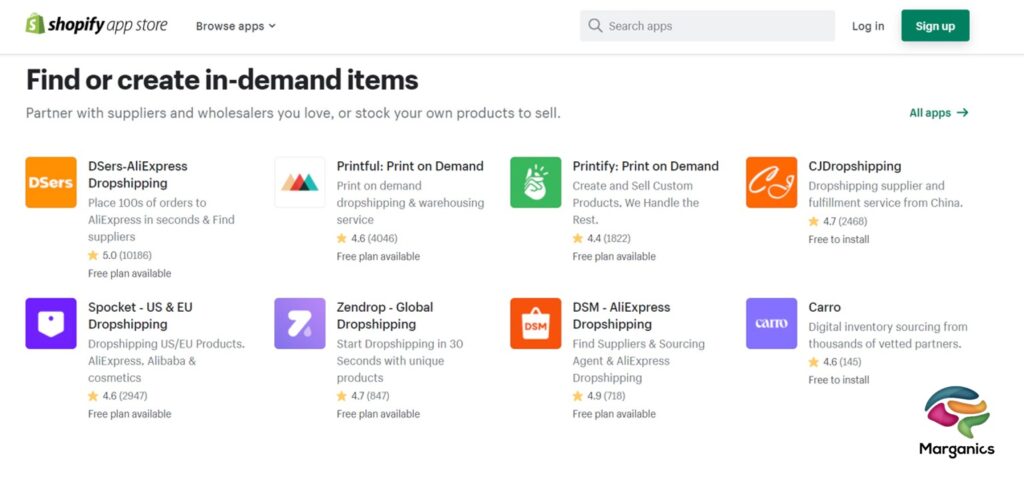
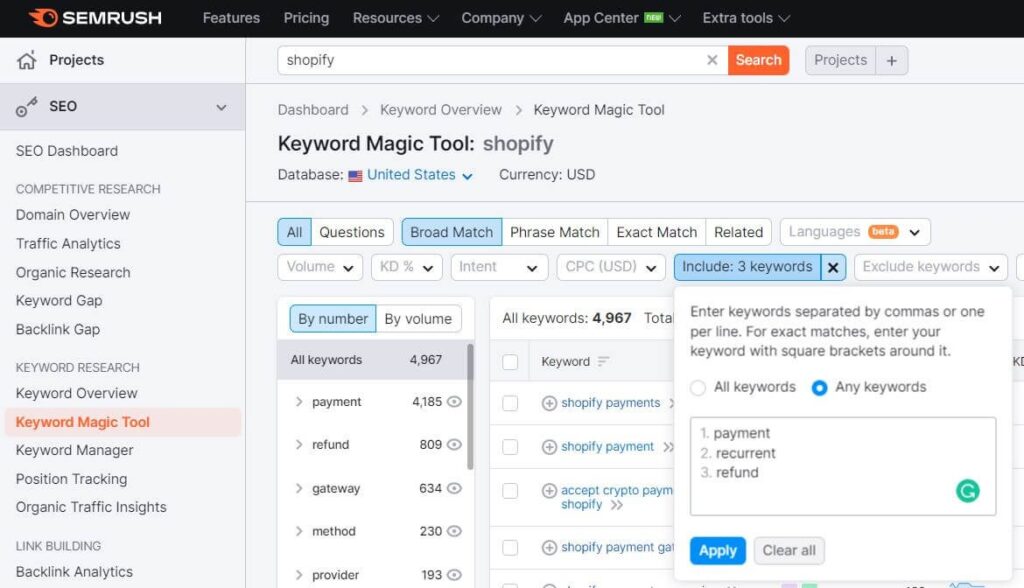


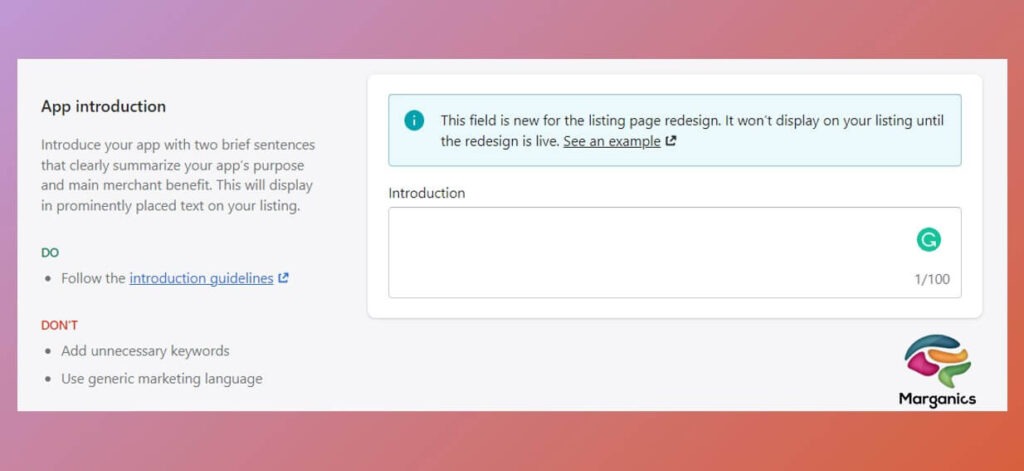
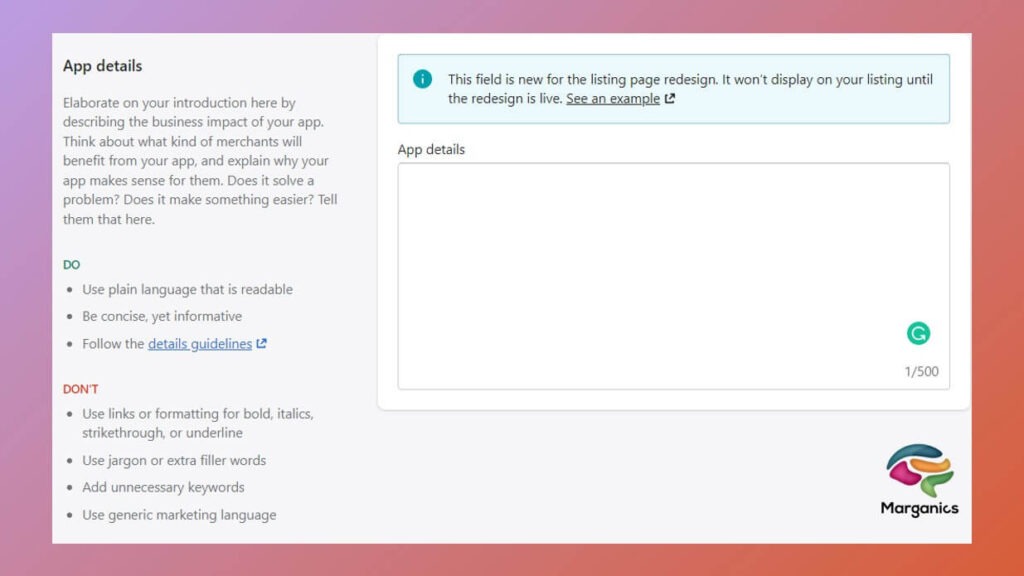
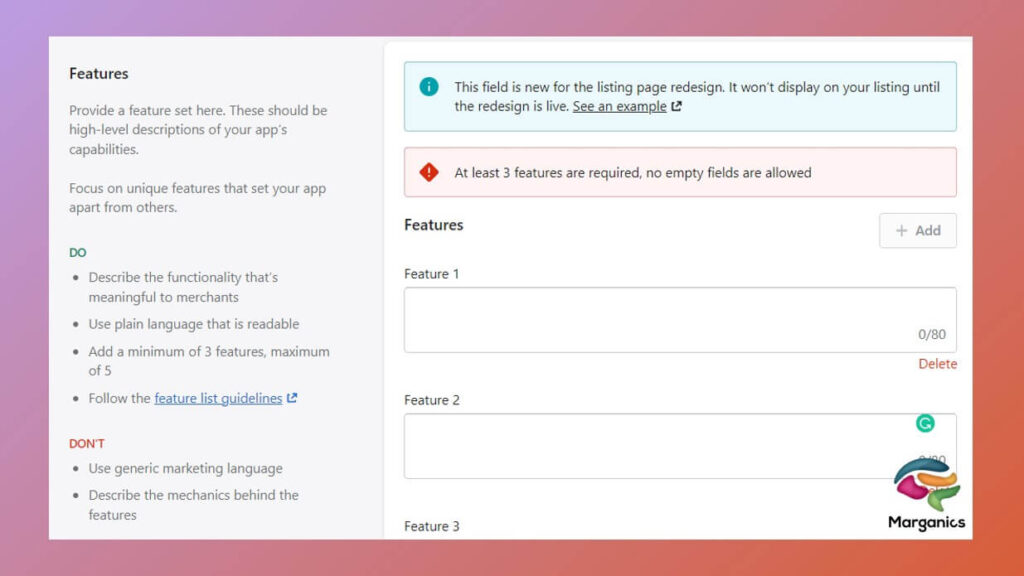
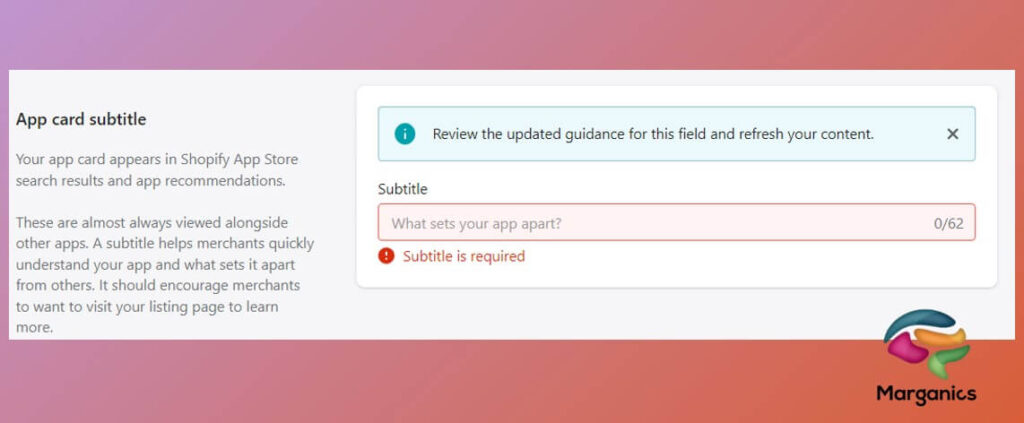
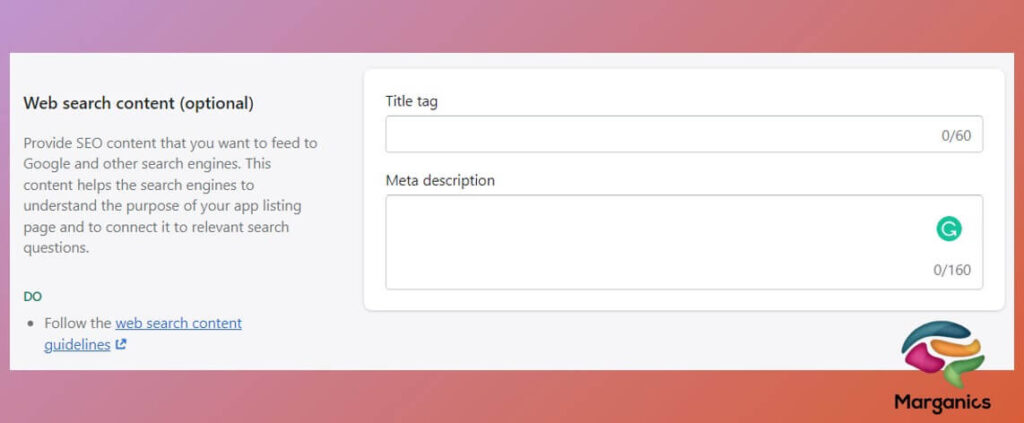
![Ultimate SEO Guide for Shopify App Listing [2023]](https://marganics.com/wp-content/uploads/2022/10/Ultimate-SEO-guide-for-shopify-app-hero-image-768x512.jpg)