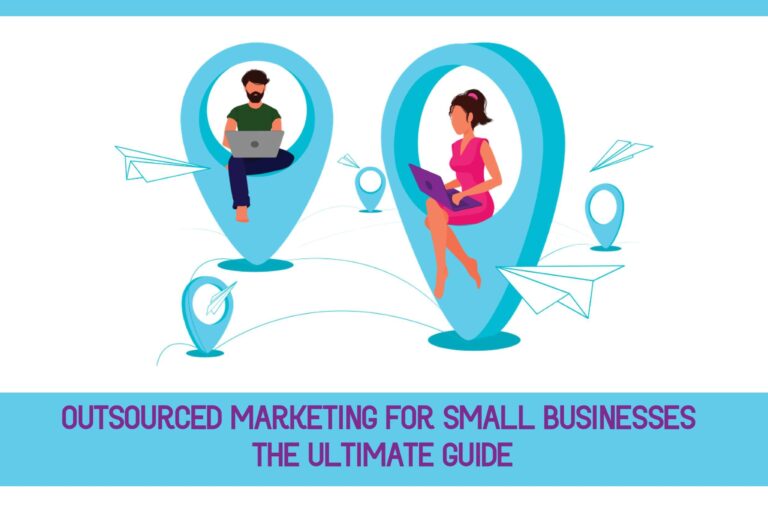TABLE OF CONTENT
If you’re a small business owner, you know that digital marketing is an important subject. The benefits of digital marketing to small businesses are priceless. Especially your SEO performance is crucial. But do you know how to conduct an SEO audit for your website? In this post, we will talk about SEO audit for small businesses. Additionally, the tools you can use to help you get started. We’ll also provide some tips on how to improve your website’s SEO ranking and traffic. So whether you’re just getting started with SEO or you want to make sure your website is as optimized as possible, read on!
What is an SEO Audit?
An SEO audit is a process of evaluating and improving the visibility and ranking of a website or web page in search engine results pages (SERPs). The goal of an SEO audit is to improve organic search traffic by identifying potential issues that may be preventing your website from ranking higher.
SEO audits can be performed manually or using various online tools and services. Manual audits involve reviewing all aspects of a website’s structure, content, and on-page optimization factors. Online tools and services provide automated analysis of a website based on pre-determined criteria. You can benefit from this SEO Audit Checklist Infographic and more infographics about SEO.
Why Do Small Businesses Need an SEO Audit?
It’s a proven fact that SEO audit boosts your organic performance. Check this small company SEO study now. Small businesses often lack the time and resources to conduct an SEO audit on their own. And even if they do have the time, many small business owners are not familiar with SEO best practices and may not know where to start. An SEO audit can help identify any potential issues that may be preventing your website from ranking higher in search engine results pages. It can also help you improve your website’s visibility and organic search traffic.
Also, new firms and small-scaled businesses require more branding and exposure until consumers learn about their products. As a result, obtaining leads is dependent on your organic search engine performance.
What are the Benefits of SEO Audit?
Let’s add to your confidence by demonstrating to you the benefits of completing an SEO audit and resolving any issues. In addition to correcting any of the problems identified above and increasing traffic, completing an SEO audit and resolving all mistakes can provide the following advantages:
- Improved website visibility and organic search traffic
- Identification of potential issues that may be preventing your website from ranking higher
- Help to improve your website’s visibility and organic search traffic
- Improvement in overall website performance
What are the Free/Affordable Tools for SEO Audit?
There are several SEO audit tools for free or at a low cost. For small businesses, having at least one affordable SEO tool is mandatory. Here you can find the tools you can use for your website audit.
- Google Analytics: Analyze your traffic sources and learn more about your audience. Understanding your site’s visitors will assist you in improving it.
- Google Search Console: Check for technical SEO difficulties and investigate any problems on your website.
- Screaming Frog: You may use this tool for free or pay to discover how search engines evaluate your website and identify any technical SEO difficulties.
- Ahrefs Site Audit: Get recommendations on how to improve your website’s performance and see detailed information about it. For $7, they provide a 7-day trial of their services. After the seventh day, you may cancel your membership at any time.
- SEMrush Site Audit: Check each of your pages one by one for problems, assigning a priority level to each. Boosting your SEO performance by repairing your mistakes is a good idea.
- Moz Site Crawl: This tool will crawl your website and produce a comprehensive SEO audit.
- Ubersuggest: This free SEO audit tool will create an in-depth report about your website.
- SEOptimer: It’s beneficial to check your keyword density on a page speed report for free. If you subscribe, you may get an extensive analysis.
- Google Speed Test: Check your web page loading speed that is crucial for your SEO.
- DeepCrawl: Another crawling tool to understand how do search engines see your website.
Crawl Your Website
The very first stage of an SEO audit is to crawl your current website with any crawling software. You’ll receive a report that displays all of your pages and their characteristics. This report will highlight where you need more information and which web pages have critical problems.
Check Response Codes of Web Pages
After the crawling process, you should check the response codes of all web pages. The codes will tell you if there is an issue with a page and what kind of error it is. If you get a 4XX or 5XX error, you must address it right away. Code 200 indicates that your website is functioning properly. 301 and 302 redirect codes are required on all of the pages you’re redirecting to. Look for strange numbers and try to fix any anomalies you find.
Index and Follow Your Pages
To be found on search engines, your website’s pages must have an “Index” attribute in their Meta Content. If the Meta Content of your page contains the text “No-Index”, then search engines will not crawl it. Furthermore, having a “no-follow” value will prevent search engines from considering other links on your website.
URL Structure and Directory
The URL structure of your website has an impact on its SEO performance. If you have subfolders and categories on your website, make sure that all of your pages are housed in a parent folder and there are no orphanage pages. Including keywords in your URL structures will assist with keyword ranking and traffic generation.
Ensure Meta Titles & Meta Descriptions
Every web page has a name and description, just like each individual has a name and personality. Your website is crawled by search engines, which compare your website’s names and descriptions to particular search queries. Within the boundaries of the character limit, each web page must have a unique meta title and meta description.
Proper Heading Structure
Each page’s content structure is different, and you must arrange your material around it. Search engines can use the heading structure to understand the overall topics you’re discussing. By default, Heading One is the title of your article, and all other headings are subordinate to it. You can use additional heading levels as you see fit, but be sure to use them sparingly.
Maximize Site Speed, Minimize Latency
Site speed is essential for good user experience and SEO. Visitors won’t wait around for a page to load, so make sure your website loads quickly. Minimize latency by using a content delivery network (CDN), compressing your images, and caching static files. There are several free checkers for your website’s speed.
Google Penalties
If you’re not familiar with Google penalties, now would be a good time to learn about them. A penalty from Google can severely damage your website’s SEO and traffic levels. The best way to avoid any potential penalties is by adhering to the Google Webmaster Guidelines. You should occasionally go to your Google Search Console and check under the “Security and Manual Actions” tab to see if you receive any notifications from Google. Even if you don’t notice anything, search your small business name on Google to see whether you’re ranking.
Pay Attention to Duplicate Content
Duplicate content can negatively affect your website’s SEO. Not only will it confuse search engines, but it will also irritate visitors who see the same information on multiple pages. Be sure to have only original content on your website and use proper canonical tags.
Analyze Your Keywords, Use Them Smartly
Keywords are still a decisive part of SEO. However, overuse can lead to penalties from Google. Be strategic about the keywords you target and use them in a way that provides value to your visitors. You can use keyword research tools to find valuable keywords for your website. Make sure your keywords are incorporated in Meta Tags and Heading Structure in a clever manner.
Stalk Your Competitors
Your competitors are your best source of information. Not only can you learn what keywords they’re targeting, but you can also see how they’re implementing their SEO strategy. You may use SEO audit tools to examine their techniques and implement the best practices to your website by using them.
Monitor Your Backlinks and Disavow Toxic Links
Backlinks are always a significant part of SEO, but you must be careful about the quality of your backlinks. A high number of low-quality links can harm your website’s ranking and visibility. Use a link analysis tool to determine the health of your website’s backlink profile and disavow any toxic links. To keep your website clean, you may submit these harmful links to Google Search Console.
Not Sure About Your SEO Audit?
If you’re not sure about the health of your website’s SEO, consider hiring a professional to conduct an audit. They’ll be able to identify any potential problems and provide solutions to improve your website’s ranking and visibility. Sometimes SEO audit requires a lot of time and proficiency where you can boost the website significantly. We offer SEO consulting and services as Marganics, including an SEO Audit. Get your FREE SEO Audit Report by contacting us right away!

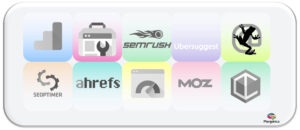

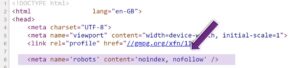
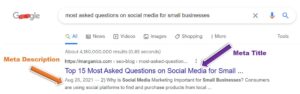
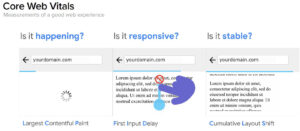
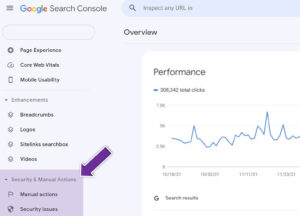

![Ultimate SEO Guide for Shopify App Listing [2023]](https://marganics.com/wp-content/uploads/2022/10/Ultimate-SEO-guide-for-shopify-app-hero-image-768x512.jpg)